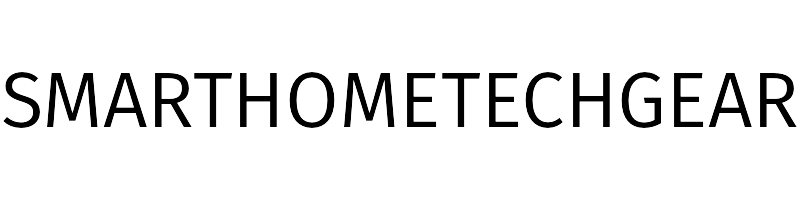Aqara Wireless Mini Switch for HomeKit & IFTTT Automation
Category: Smart Switch

Key Specifications
NEEDED Aqara Hub
An Aqara Hub is required and sold separately. Note that it is not compatible with hubs from other brands. For optimal performance, ensure a secured 2.4 GHz Wi-Fi network connection for M2, M1S, E1, M1S Gen2, and G2H Pro/G2H models. For Camera Hub G3 and Hub M3, a 2.4/5 GHz Wi-Fi connection is recommended. Hub M3 and M2 also support wired connections via Ethernet RJ45.
PROXIMITY REQUIREMENTS
For a strong connection, place the Aqara Wireless Mini Switch within 400 inches of the Aqara Zigbee hub. Both the hub and router should be within range and on the same local area network (LAN) for reliable performance.
ONE TOUCH CONTROL & 3 CONTROL SETTINGS
Control your smart home devices wirelessly with a versatile remote. Set single, double, or long press to activate programmable functions like turning devices on/off or activating scenes.
EMERGENCY BUTTON
An emergency button alert can be sent to your device or trigger an alarm sound on another Aqara Hub in case of an emergency.
DOORBELL BUTTON
The device can serve as a doorbell when connected to the Aqara Hub, offering various ring tones. Extract the battery tab before use and check if the battery is depleted if the device does not work.
ADDITIONAL FEATURES
Aqara offers a 12-month after-sales service. Should you have any questions, feel free to contact us for assistance.